
You've collected a whole mountain of photos over the course of the year, and you can't see the forest for the trees. Time to bring order to the chaos. When you go out with the camera on a regular basis, you collect a lot of photos that you might want to do something with later on. All those folders on your computer or hard drives, but how do you keep it organised?
Type of photography | By date | Private or work | Subfolders | Backup
If you do a lot of photography, either privately or for work, you can archive the files in a variety of ways. For example, choose to organise your archive by the types of photography, such as portrait, landscape and macro. So, when you go to the beach, for example, you can save it under landscape. The disadvantage of this system surfaces when you have too much overlap among the main folders. When you are doing niche photography, this system is of course manageable. But there are other ways of filing.
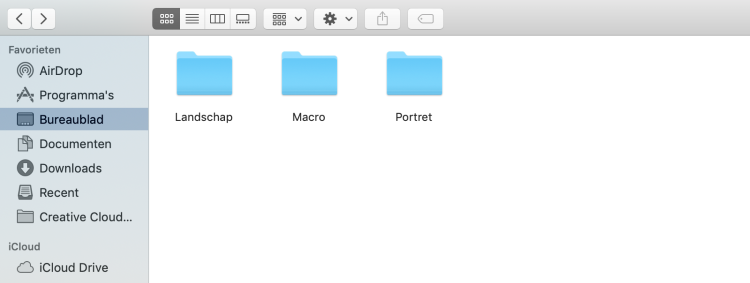
The other way for an organised archive is to sort by dates. The date is the day you took the photos. The main folder, of course, is the year you are going to take the pictures. Underneath that, you can then make a division by moment, such as date-place/moment in time. If you choose this way, your folders will remain in chronological order. Otherwise, the sorting will be mixed up.

If you have a lot of distinction between the types of photos you take in your personal life, or when you are at work, it is helpful to distinguish between these in your archive as well. You can do this, for example, by adding a subfolder after the year, one with work and one with private. For example, under the private photos you can save the family moments or your holiday photos. And under work photos, your assignments and portfolio work.
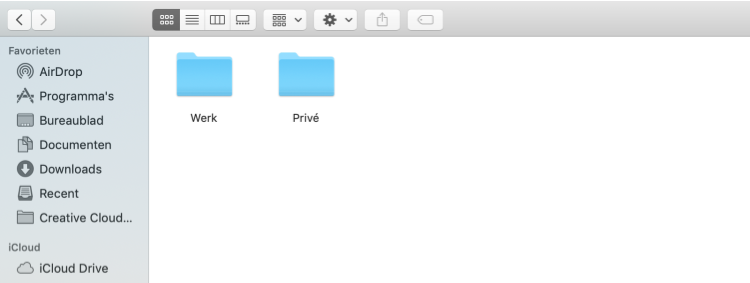
Whether you want to distinguish between work and home, subfolders are always handy. But what is the best way to set this up?
Subfolders by date
To find your photos by date, it is easiest to start with the date. But then do this in the American way: the year first, and then the month and day. This way all folders remain retrievable in the logical order. By naming the event or place behind this, your archive is always clear for you.
Subfolders by event
When you create folders based on activities, topics or events, there are a few things that are important. For example, it is helpful to describe the title in such a way that you immediately know what photos you took at that moment.
Subfolders
Of course, you can create more folders in the subfolders to make it even more organised for yourself. For example, you can place your selection in a folder or the edited photos so that you always have them separate from all the photos you have taken. You can also choose to make a subfolder for different assignments or clients, if you photograph more often for somebody. Or you can differentiate the file type, such as RAW, JPG, JPG for web. It just comes down to personal preference. Give it a try and experience what you get out of it.
Perhaps this sounds like a familiar situation. You've just put all the photos from your last wedding on your computer and the next morning it won't turn on. All your photos gone. This can have several causes, but often it has to do with a broken hard drive or a crashed computer. A hard drive breaking down or a computer crashing can always happen, but losing your photos can be prevented with a good backup. In addition to making a good backup, it is of course important to use the right equipment. Look closely at the product and the amount of storage space.